Cyren stops...
We provide the earliest detection of email, malware, and web cyberattacks to protect over 2 billion users.
Cyren Threat Detection and Intelligence
-

Malware Detection
Malware Detection Engine
Integrated malware and virus detection for hardware, software, and service provider solutions
-
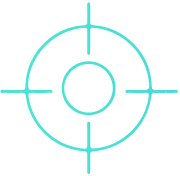
Threat Intelligence
Threat InDepth
Real-time technical threat intelligence feeds of emerging malware and phishing threats
-
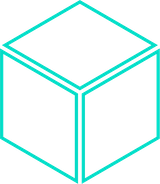
Malware Analysis
Hybrid Analyzer
Detect risky file properties and behaviors to identify novel malware 100 times faster than a sandbox.
-

URL Categorization
Web Security Engine
Relevant, accurate, and fast classification of web pages to power web security, safe browsing, and worker productivity solutions
-
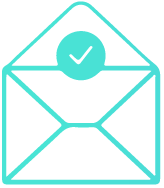
Email Security
Email Security Engine
Protect against phishing, malware, and inbound and outbound spam with Cyren's integrated email security engine.